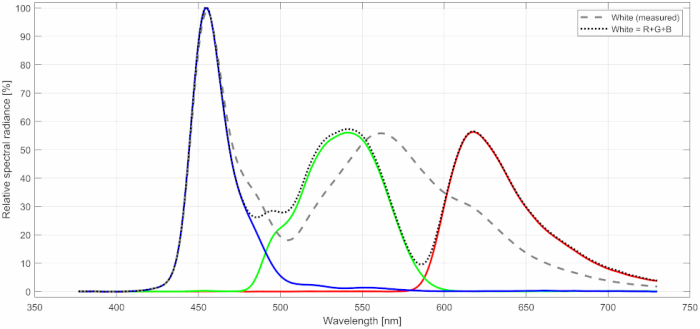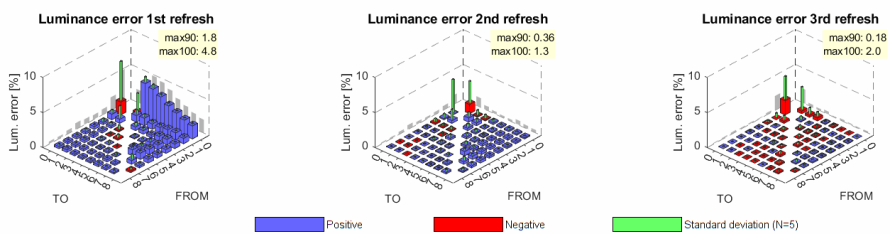ASUS ROG Swift PG27AQDP

1 Specifications
| Brand: | ASUS |
|---|---|
| Model: | ROG Swift PG27AQDP |
| Size: | 26.5" |
| Resolution: | 2560x1440 |
| Panel type: | WOLED |
| Max. refresh rate: | 480 Hz |
| Panel: | ? (LG) |
| Backlight type: | n/a |
| Price (approx.): | USD 1000 |
| Monitor release date: | 2024-08 |
| This review's date: | 2024-12 |
2 Reviews
TFTcentral review of the ASUS ROG Swift PG27AQDP.
RTings.com review of the ASUS ROG Swift PG27AQDP.
3 At a glance
This monitor is the first OLED monitor reviewed for this website. Obviously, given that it is OLED, it is light-years ahead of TN and IPS monitors regarding pixel response timing. Also image quality is outstanding and one can only hope that it stays this way as the monitor ages, because OLED technology still comes with the risk of burn-in. To reduce this risk, the monitor will be tested and later used in the SDR mode (Standard Dynamic luminance Range) and with "uniform brightness" enabled, even though the monitor supports HDR (High Dynamic luminance Range). Moreover, we intend to use the monitor only at max. 100 cd/m2 and without BFI (Black Frame Insertion) enabled, all of which should help extending the monitor's usable lifetime. Nevertheless, BFI is still a very welcome option for improving motion clarity, but it requires to push the maximum luminance limit harder than without BFI. The monitor supports BFI with input signals of 120 Hz and 240 Hz, which – in the 240 Hz case – is where the 480 Hz maximum refresh frequency is put to a use without requiring a PC or graphics card that is capable of reliably driving 480 Hz at a 2K pixel resolution. Otherwise, the high temporal resolution can only be used when making sacrifices elsewhere, like spatial pixel resolution, color depth, and/or signal compression level.
Unfortunately, the BFI timing is flawed (see below), but ASUS has been made aware of the issue and might fix it with some future firmware update.
This monitor comes with a WOLED panel, also meaning that it has 4 sub-pixels per pixel, the normal primary colors (red, green, blue) plus white. The sub-pixels are arranged side-by-side in an RGWB layout, which allows for clearer text rendering than the older RWBG layout. When rendering B/W content (i.e., gray levels), the monitor uses the white sub-pixels almost exclusively, which is interesting especially for applications in vision research, because there is no color-fringing whatsoever. However, this additional sub-pixel makes color calibration more tricky, for the manufacturers and for the users. And, indeed, when it comes to color accuracy, at least when going by the numbers, this monitor performs rather poorly, not only in comparison to IPS monitors but also in comparison to the QD-OLED monitor MSI MPG 271QRX.
Also color processing is not the strong suit of this monitor – to say the least. The gamma transfer functions are exceptionally rough and are often even clipped at their upper ends. Moreover, there are no color settings that would allow the user to make adjustments regarding the white sub-pixel. Poor color processing doesn't help with color accuracy, obviously, and color accuracy is indeed rather low. However, this is likely more an effect of the white sub-pixel rather than the effect of poor color processing.
More a matter of personal preference is the anti-glare coating and, possibly in combination, the impact of the sub-pixel layout on, for example, text clarity. The ASUS PG27AQDP has a semi-glossy AG coating, which is very moderate in comparison to the matte AG coatings of other monitors. More AG coating comes with more back-scatter of ambient light, which has a much higher impact on OLED monitors than on, for example, IPS monitors. This is because IPS monitors don't have really deep blacks to begin with, due to their always active backlight, whereas OLED monitors do. How beneficial AG coating is, and how detrimental its effects, obviously depends on the lighting conditions under which the monitor is used. Independent of the lighting conditions is another downside of AG coating though, namely its blurring effect, which might make image content appear less crispy. That alone can dominate the over-all impression someone might have of the image quality, possibly also irrespective of some particular sub-pixel layout. When it comes to text clarity specifically, more aspects come into play, like text size, observation distance, pixel density, text foreground and background colors, eyesight, and what not. What turned out to be not an issue – subjectively, of course – are the large gaps, horizontally and vertically, between the white sub-pixels, which was expected to result in a screen-door effect when looking at B/W content. The blurring effect of the AG coating, even though not perceived as such, might alleviate the potential screen-door effect, and the relatively high pixel resolution does the rest. Also, text clarity is better than anticipated, although it is indeed worse than with an IPS monitor of the same size and pixel resolution. Obviously, higher pixel densities will help alleviating the potential downsides specific sub-pixel layouts might have.
4 Design issues
- The monitor controls, consisting of a 4-way mini joystick with two additional push buttons at its left and right sides, are located behind the bezel, at the bottom and centered horizontally. Although this makes the controls accessible to left- and right-handers equally well – or less well accessible to right-handers when compared to controls located at the right side of the screen –, the push buttons get easily pressed just accidentally while operating the joystick. One will quickly learn how to avoid this, because one of these buttons powers the monitor off. Moreover, the DisplayPort cable runs nearby and might get in the way – more so for right-handers.
- The monitor's back cover is made of a semi-transparent material which, besides looking awkward, results in very bad readability of the port markings.
- The on-screen menu navigation needs some getting used to. For example, returning from a setting to the menu requires a joystick press for some settings, whereas it is just going "left" for other settings.
5 Firmware
The monitor arrived with firmware version MCM101, which was updated almost immediately to version MCM102 for this review. With the old version, the gamma transfer functions were all over the place, like being clipped at the high end and not even being monotonic. This has improved with the MCM102 version, at least for the Racing mode. Updating the firmware is a matter of putting a file an a USB stick which is then plugged into the monitor, pressing the menu button for 5 seconds, and waiting like 15-20 minutes for the update to finish – without getting any visual feedback about the progress while updating. There are reports of weird monitor behavior after having updated the firmware, which might not necessarily be attributed to a crappy new firmware version. Perhaps there is something wrong with the update process itself. Therefore, it is possibly a good idea, as a precaution, to give the monitor a thorough reset (via the monitor's on-screen setting menu) before(!) and after updating the firmware, disconnecting cables that are not needed for the update, and choosing a 60Hz refresh rate before updating.
On the one hand, being able to update the firmware is welcome; on the other hand, this encourages manufacturers to release unfinished products and to make users beta testers. So, it is a double-edged sword.
It is currently unknown how to make the service menu available.
7 OLED care
OLED monitors are potentially susceptible to burn-in, meaning that static image content can alter pixel performance permanently when presented for a prolonged period of time. Manufacturers implement a number of counter-measures, but, luckily – in the case of the ASUS PG27AQDP –, all of these can be switched off in the on-screen settings menu. Another counter-measure is to not present bright image content, where "bright" is relative to the maximum luminance in HDR mode, which is around 450 cd/m2. Experience will have to show whether burn-in is still an issue when operating the monitor under more moderate conditions.
One of the counter-measures implemented by ASUS is called "Screen move". If activated, the entire screen content will be shifted from time to time. Besides "Off", one of three "Screen move" options can be selected: "Slow", "Normal", and "Fast". Contrary to what the names of these options suggest, the motion speed is always one pixel per minute, that is, the screen content will be shifted once per minute and by one pixel each time. The option differ in how far the single motion steps can accumulate along X and Y before the motion direction is reversed. In "Slow" mode, this is 3x3 pixels, in "Normal" mode it is 9x9 pixels (see Figure 1), and in "Fast" mode it is 17x17 pixels. The "motion" is not random but follows a figure-of-eight path with strictly horizontal and vertical segments, as can be inferred from Figure 1.
8 Motion blur reduction
Motion blur reduction, which is called ELMB in the monitor settings (Extreme Low Motion Blur), is available only for 120 and 240 Hz refresh rates and is implemented through BFI (Black Frame Insertion). The BFI on/off ratio is fixed to 50:50 for both of these refresh rates. Neither VRR (Variable Refresh Rate) nor HDR (High Dynamic Range) are available while ELMB mode is active. Unfortunately, the monitor does not synchronize all that well to the input signal when ELMB mode is active. It is not that there are visible tearing artifacts, but the monitor skips or repeats frames for catching up with the input signal received from the PC, and – possibly more severely – the latency of the displayed image with respect to the input signal (aka input lag) varies over time. The difference between the shortest and the longest possible latency for, say, the top-leftmost pixel, is one input frame cycle. How often frames are skipped or repeated and how fast the input lag is changing with time depends on how well the monitor's internal panel refresh rate happens to match the input refresh rate, but the respective cycle time can easily be in the order of minutes, i.e., rather long. Therefore, this is not necessarily a deal-breaker for all applications.
By the way, at least with firmware version MCM102, ELMB gets automatically deactivated when (re-)booting the PC. This is likely due to the refresh rate falling back to 60 Hz temporarily during the boot process, thereby causing ELMB, which is not available for 60 Hz, to be deactivated.
9 Saturation, White

When it comes to color accuracy, one potential problem lies in the interactions between the primary color channels (red, green, blue) when rendering arbitrary colors, including white. Specifically for white, if everything was perfectly accurate, the luminances of the primary colors would add up to LW=LR+LG+LB(=LRGB for short). Ignore, for a moment, that white has its own sub-pixel in this monitor. Deviations from this perfect relationship can be quantified by the (normalized) error Δe=(LRGB−LW) / LRGB (see Figure 2). We can interpret this error also as saturation error, de-saturation, or cross-talk coefficient. Note that, normally, the according measurements are also sensitive to de-saturation effects caused by the residual background illumination, which become overly dominant for dark shades. Besides dark shades being more difficult to measure accurately, this is why dark shades have been excluded from the graphs shown in Figure 2. Obviously, residual background illumination not an issue with OLED monitors, because they don't have a backlight that would result in residual background illumination. Moreover, because this monitor has a WOLED panel, that is, extra sub-pixels for white, this test does not measure what it was designed to measure in the first place, namely interaction effects between the primary color channels when they are mixed to reproduce white. Still, a big Δe would indicate some sort of color accuracy issue, no matter where the big Δe comes from. The effects would be rather subtle though. For example, unlike with non-WOLED monitors, a big Δe would not mean that all colors are washed out; it would rather mean that there are some color space distortions somewhere deeper inside the color gamut (loosely speaking).
Normally, the Δe somewhat correlates with the more familiar dE color accuracy value known from other review websites. And, indeed, the dE2000-value for this monitor is, with dE2000 = 0.641 (averaged over 400 colors), rather high as compared to 0.152 (Razer), 0.182 (MSI), and 0.428 (BenQ). Note that the white sub-pixel is not only making things more complicated on the monitor side but also on the color measurement side. Colorimeters often can be calibrated for the specific color spectra of the monitor at hand, which works best if there are only 3 color channels to account for. Accounting for a fourth color channel, as for white here, requires compromises to be made. It is not clear yet what quantitative impact this has on dE2000 measurements.
Anyway, assuming that these measurements indeed indicate that QD-OLED monitors are better in terms of color accuracy than WOLED monitors, this would be in line with the widespread opinion that QD-LED monitors provide better colors than WOLED monitors. However, what might be meant by "better colors" is not necessarily "better color accuracy" but, rather, more saturated colors. Indeed, QD-OLED colors might be more saturated, especially when it comes to red, but this does not mean that WOLED colors lack saturation.
10 Color processing noise
Ideally, the monitor processes incoming pixel values so that the according output luminance follows a smooth transfer function. This processing usually takes place in the digital domain, while aiming for some favorable Gamma characteristic and taking other parameters into account, like the Contrast, the RGB channel gains, and also spatial or spatio-temporal dithering. One way of quantifying how consistently this is done for all pixel values, without needing to know the specifically targeted Gamma characteristic, is to measure deviations from a smooth transfer function. This means that we do not focus on how well the transfer function is described by a simple Gamma function, but how well the measured data points can be described by any reasonable smooth transfer function. We only measure the green channel here, because it is the brightest of the color channels normally available and, thereby, provides the best signal-to-noise ratio. Of course, here, where we have also a sub-pixel for white, we could also have measured the white transfer function. The lowest (x<16) and the highest pixel values (x>240) are not taken into account here, for several technical reasons related to the measurement method and data analysis.


Figure 3 shows the results for the ASUS PG27AQDP and, for comparison, the BenQ XL2540. For this comparison, the ASUS was operated at 8 bpc in order to match the capabilities of the BenQ which accepts only 8 bpc inputs. Clearly, the ASUS is doing much worse in this test than the BenQ (SD=22.3% vs. SD=6.3%; smaller standard deviations are better).
This measure should closely correspond to the Gradient score given in the RTings.com review, which is 9.8 of the possible 10.0. Obviously, this is not at all in agreement with our findings and probably the result of RTings.com scoring the gradient subjectively and with a rather poor score resolution. The vast majority of the monitors tested by RTings.com are scoring between 9.5 and 9.9.
The poor color processing also leaves marks at the very low end of the gamma curve, as can be seen in Figure 4, which compares the gamma curve of the BenQ (green channel) to the gamma curve for the ASUS (white channel). For this comparison, both monitors were adjusted to reach approximately max. 150 cd/m2 for the respective channels (green for the BenQ, white of the ASUS). Note that, although the low OLED dark-gray luminances push colorimeters to their limits, the notably large luminance steps shown in Figure 4 (e.g., at pixel values 15 and 23) were also quite obvious when just looking at the monitor with the naked eye while stepping through the values.
Although the ASUS, being an HDR-capable monitor, allows input signals with 10bpc color depth, this does not make a difference for this test (Figure 5). If the results were different at all, we would expect the 10 bpc results to be actually worse than the 8 bpc results, as explained in more detail in the Razer Raptor 27 165Hz review. For the ASUS, however, the 8 bpc and 10 bpc results are identical except for the measurement noise.
11 Settling behavior
The following measurements were made with a photo diode PDA36A (Thorlabs), the gain of which was set to 60 dB resulting in a bandwidth of 37.5 kHz and a minimal rise/fall time (10%-90%) of about 9 µs. The photodiode was placed at 4.5 cm from the screen surface at a straight angle. Ambient light was kept from the measured area by a rubber sleeve of 3 cm diameter which also limited the maximal incident angle to about ±20°.
The vertical extent of the measured screen area was not only limited by the rubber sleeve but also by the stimulus being a horizontal stripe covering just 5% of the screen height. Note that the OLED pixels are updated sequentially from the top of the screen to the bottom, which results in different delays for the luminance curves depending on the vertical measurement position. By limiting the measurement to only 5% of the full vertical screen size, the smear effect caused by averaging over differently delayed luminance signals is limited to a known value. For example, at a refresh frequency of 120 Hz, the screen is updated within around 8 ms, so that an instant pixel luminance onset would be measured as a 0% to 100% ramp with a duration of 5%·8 ms = 0.4 ms. Normally, i.e., when measuring LCDs, this is not the limiting factor, but with OLEDs, where a pixel luminance change is indeed assumed to be instantaneous, this smear effect limits the bandwidth of the measurement.
For more detailed information on the measurement method and the presentation of the results, see Flicker-free settling.
11.1 Settling curves
Figure 6 shows the luminance signal over time for the horizontal stripe being switched from black to white and back. Since the pixels in OLED monitors respond virtually instantaneously, the exact shape of the settling curves are less interesting. Nevertheless, Figure 6 still provides some noteworthy aspects.
- The latency (or input lag) is as short as can be expected, namely about half the duration of a refresh cycle. Note that these measurements were taken at the vertical screen center; therefore, if the pixels are updated right at the time they are received from the PC, line by line, half of the frame data had to be received when the update process arrives at the vertical screen center where the photodiode was placed at, which explains the measured latency of half a refresh frame cycle.
- The amplitude for the first refresh cycle is higher than for later refresh cycles, as if the monitor was using overdrive. This is only the case for specific luminance values though, which we will see in the Settling matrix measurements section.
- Each refresh cycle ends (or, depending how you look at it, starts) with a very brief low pulse. This is typical for OLED monitors and reflects the pixel reset phase that is part of the pixel refresh procedure. We cannot infer any precise per-pixel pulse timing properties from our simple measurements here, because the photodiode lumps together several pixel lines into one signal, thereby smearing out such short time events, as explained above. This is why the relative pulse amplitude is seemingly higher for 240 Hz than for 120 Hz; at double the refresh rate, the recorded pixel lines are simply updated twice as fast, which results in a smaller smear effect and thus, in a less washed-out pulse.
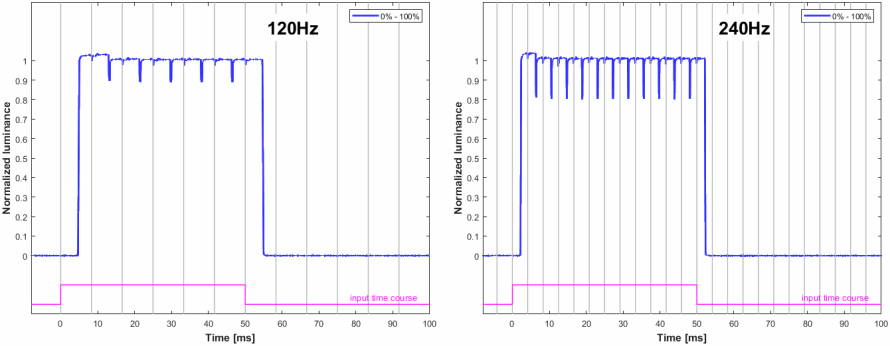
The vertical gray lines mark the times when the OpenGL command sequence SwapBuffers();glFinish(); returns control to the PC program, which is about when the 1st line of a frame is sent out to the monitor. This is also when, for the black to white frame switch, a hardware trigger is updated (pink trace), which is recorded along with the photodiode signal. The photodiode was placed at the vertical center of the screen.
11.2 Settling matrix measurements
Many quantities derived from photodiode measurements normally shown here are meant to characterize the shape of the pixel response curves, like settling time, overshoot, and such. However, the according analysis is not appropriate anymore for OLED monitors with their ultra-fast pixel response time. We still can recycle some of these quantities though, especially the luminance errors for the first few refresh cycles after a pixel value change, which is useful for investigating the surprisingly high luminance error for the first refresh cycle as seen in Figure 6. For which pixel value changes is this happening and to which extent?
Other than leaving out most of the derived quantities, the used measurement and analysis method is as described in Flicker-free settling, except for setting the photodiode gain to 60 dB (instead of 70 dB) and using a low-pass filter frequency of 4 kHz (instead of 70 Hz(!)) to preserve the features of the fast OLED pixel response. Note that, with these parameters, the limiting factor regarding bandwidth is actually determined by the width of the measured stripe (which is 5% of the screen height). There are more analysis details which make interpretation of the derived quantities tricky; but for just getting the big picture, we can ignore them.
Figure 7 shows the luminance errors for the first few refresh cycles after a pixel value change for several FROM and TO pixel value combinations.
Obviously, relatively large luminance errors only occur when switching from black to anything else, and the maximum relative error is about 5%, namely when switching from black to dark grays. The residual errors observed also for later refresh cycles are just the result of the relatively high measurement noise for dark grays – owed to the low luminances OLEDs are capable of. Figure 7 shows the results for 120 Hz refresh rate, but the results for 240 Hz are very similar, which is also in agreement with the amplitude errors shown in Figure 6.
Arguments could be made that these errors actually reflect some sort of intended compensation. For example, the OLED current is pulled toward zero during the pixel reset phase and before switching to the new pixel value, which gives high-to-low pixel changes a slight advantage over low-to-high pixel changes regarding switching delays. However, this effect would be way too small for justifying the observed overdrive amplitudes. So, given the current evidence, the observed errors indeed seem to be errors, rather than being compensations of some sort. Luckily, these errors also show up in other reviews – albeit not necessarily to the full extent –, which should help raising more awareness for this issue amongst users and, consequently, also amongst manufacturers.
12 Color spectra